About downloading files and folders¶
You can download data items from another CyVerse user to your computer using either simple download, or using Cyberduck to do a bulk download. You can also download data items outside the DE; some methods allow download without a CyVerse user account. For more information, see Downloading and Uploading Data and Downloading Data Files Without a User Account.
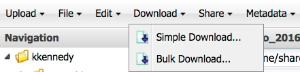
- Simple download allows you to download single or multiple files (but not folders), and does not require any external app installation or configuration.
- Bulk download allows you to download multiple files and folders, and requires installation and configuration of Cyberduck (recommended).
In addition, you can use iDrop Desktop to upload and download data files outside of the DE, download a file via a data link that was shared by another CyVerse user, and upload and import data files.
Other Access Methods¶
For a comparison of the different methods ofm uploading and downloading data items, see Downloading and Uploading data.
Downloading files using simple download¶
About bulk download¶
The Cyberduck application, which requires installation and configuration, is the recommended method for bulk transfer of files for Mac and Windows users. It replaces the iDrop Lite Java applet and iDrop, and is available for Mac OS and Windows. LINUX users should continue to use iCommands or iDrop Desktop instead.
In addition to Cyberduck, you may still download files and folders within the DE using simple download, or upload or import files within the DE using simple upload or import from URL. You may also use iCommands. The method you use depends on the size and number of your data files, as well as your personal preferences. For a comparison of the different methods of uploading and downloading data items both within and outside the DE, see Downloading and Uploading Data.
About anonymous download (accessing data without a CyVerse account)¶
Users who do not have a CyVerse account can download certain data files using an anonymous login. For more information, see Downloading Data Files Without a User Account.
Fix or improve this documentation:
- On Github: Github Repo Link
- Send feedback: Tutorials@CyVerse.org
- Live chat/help: Click on the
 on the bottom-right of the page for questions on documentation
on the bottom-right of the page for questions on documentation
